minimal-net is a Contiki board target used to build a Contiki application that runs natively, in your terminal. It also configures a very basic network between the virtual device and your local machine, which manifests on the host computer as the network interface tap0.
I’ve been using minimal-net to quickly write, compile & run Contiki projects implementing CoAP communications.
While my Contiki nodes were CoAP clients, I wanted them to communicate with a server also running natively on the host computer:
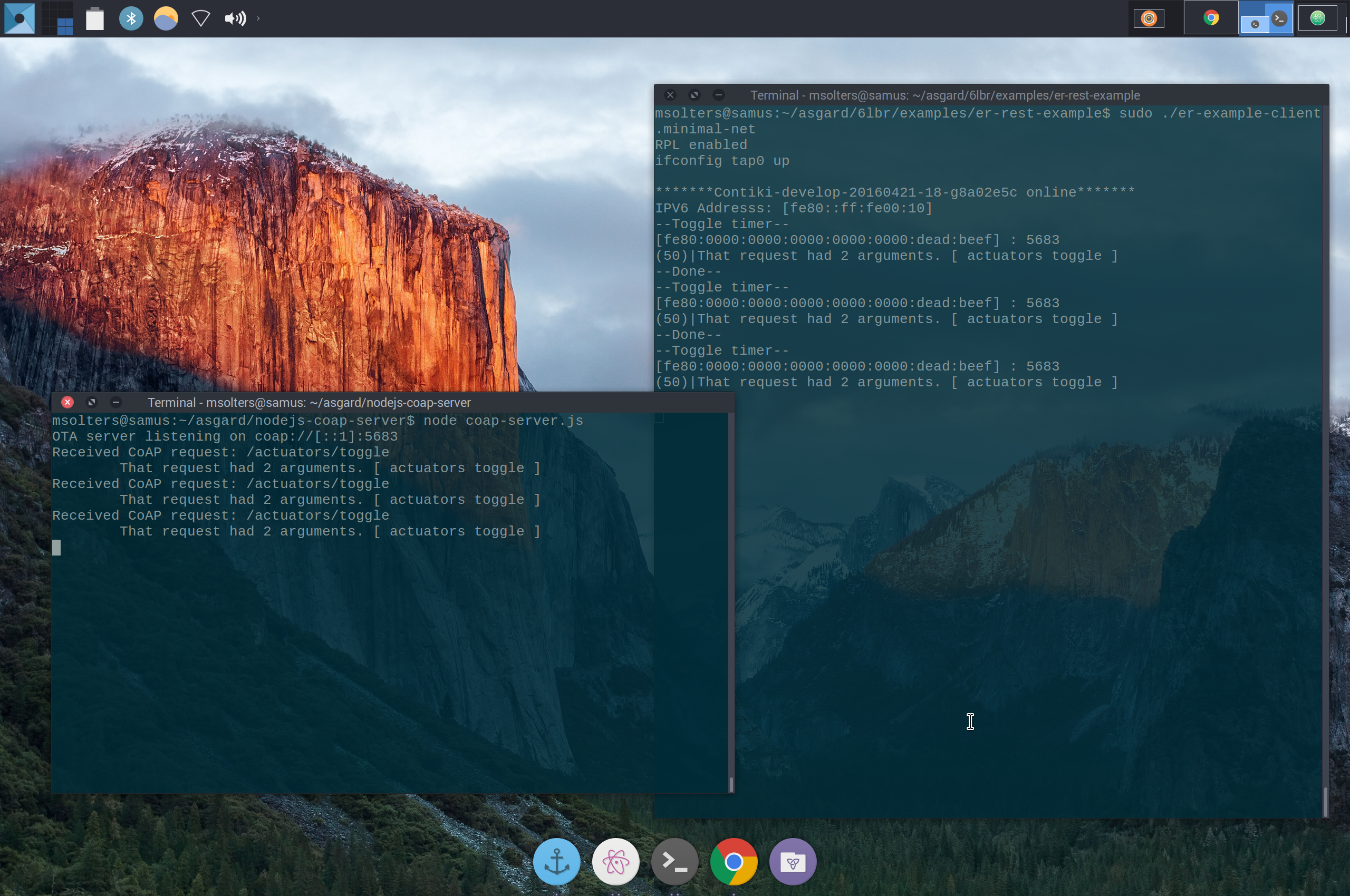
Unfortunately, for whatever reason, the tools provided in the example folder never seemed to get any kind of network communication working.
After some trial and error I hit upon a method that will allow your native, minimal-net Contiki apps to speak with servers you are running on your local machine.
Local CoAP with ContikiOS
We are going to implement a simple local development environment, consisting of a CoAP server running on a host computer, with natively-compiled Contiki running and communicating with that same server via a tap0 interface. The client we’re going to use is found inside Contiki’s examples/er-rest-example folder (see below).
coap-server.js
NodeJS is my preference, so I use the node-coap NPM package by mcollina. It’s based on Node’s http package.
var coap = require('coap');
var url = require('url');
var server = coap.createServer({ type: 'udp6' });
// Handle incoming CoAP requests
server.on('request', function(req, res) {
console.log("Received CoAP request: " + req.url);
// (1) Here's how to parse URL path for arguments
var request_parts = url.parse( req.url );
var path_arguments = request_parts.path.split("/");
// the first "arg" is always blank due to the leading / in the URL path
delete path_arguments[0];
// (2) Construct response message
var responseMsg = "That request had " + (path_arguments.length-1) + " arguments. [ ";
for ( a in path_arguments ) {
responseMsg += path_arguments[a] + " ";
}
responseMsg += "]";
// (3) Send response message to CoAP clients
console.log( "\t" + responseMsg );
res.end(responseMsg);
});
server.listen( function() {
// We didn't specify a host or port, the default for
// ipv6 CoAP is [::1]:5683.
console.log("OTA server listening on coap://[::1]:5683");
});
This server is just going to answer all incoming requests with a response saying how many arguments the URL had.
Configure Server
The NodeJS server will match any IPv6 address that is the same as localhost. The question is, which of the host computer’s network interfaces is visible to the Contiki nodes running in minimal-net?
The minimal-net target causes Contiki binaries to create a new tap0 network interface on your local machine when executed. The tap0 interface is visible to Contiki. By default, it’s given just a link-local (fe80) IPv6 address.
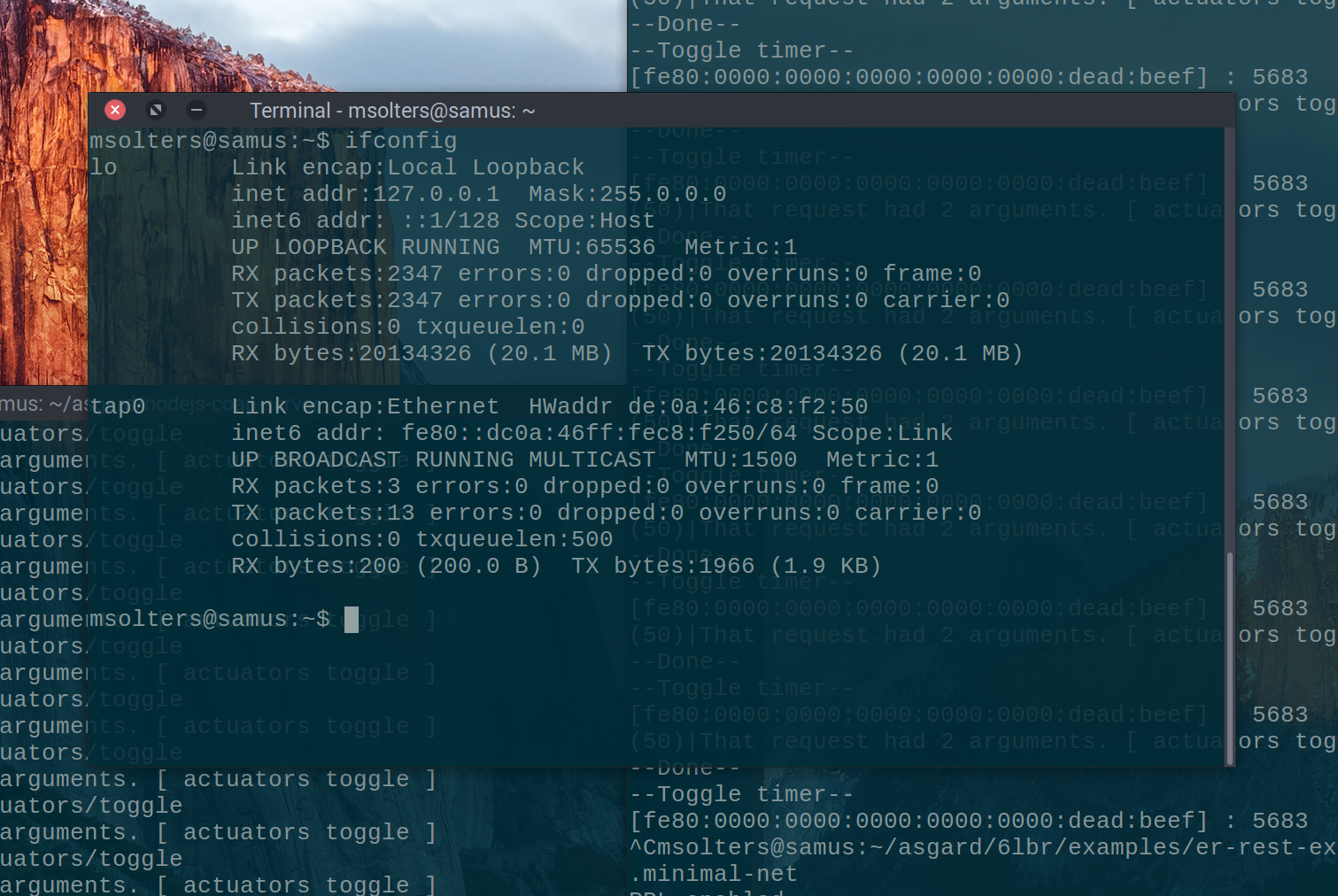
However, this link-local IP address will be different every time you start the Contiki nodes. So, we can’t use this value in our firmware as the server address. But, we can add our own IP address to tap0, and then just use the same one in our Contiki source!
The er-rest-example/Makefile contains a target called connect-minimal that will add a known IP address to that tap0 interface. It comes out-of-the-box with an IPv6 address looking something like this:
connect-minimal:
sudo ip address add fdfd::1/64 dev tap0
I encountered no luck reaching this IP fdfd::1 from my Contiki nodes. I don’t know why. Investigating further, the Makefile contains this cryptic hint:
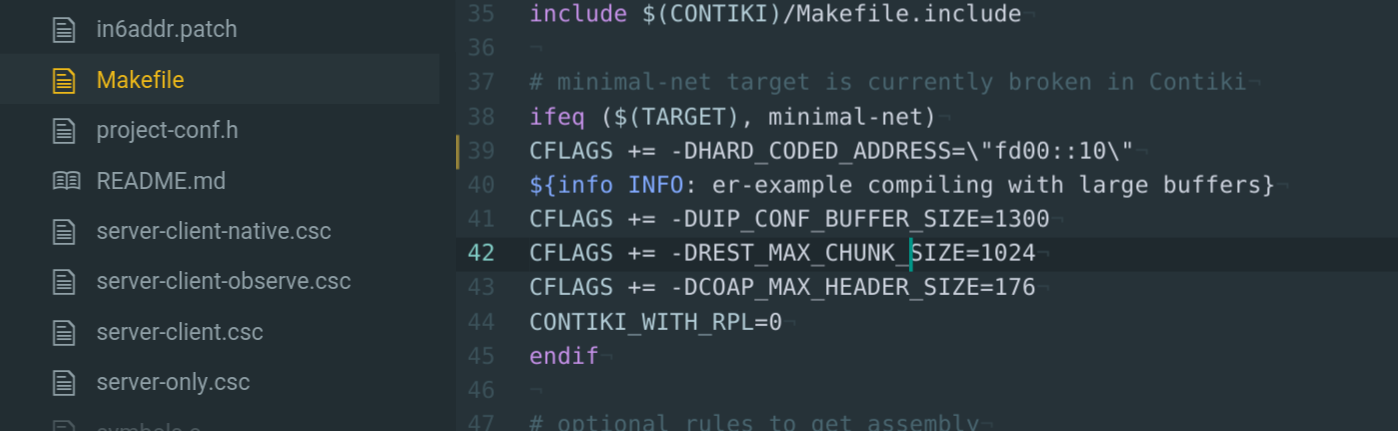
Hmm. After some experimentation, I found that link-local IPs could be resolved by the virtual Contiki nodes. I randomly picked a fe80::/64 address and added it to the connect-minimal target:
connect-minimal:
sudo ip address add fdfd::1/64 dev tap0
sudo ip address add fe80::dead:beef/64 dev tap0
Now, we can use make connect-minimal to set a hardcoded IP address for our tap0 interface.
Setting Server IP in Contiki
Next, we need to enter the same IP in our Contiki firmware. We are using the er-example-client.c program included in the examples/er-rest-example folder of the Contiki tree. Near the top, you can override the SERVER_NODE macro to hard code your CoAP server’s IP address.
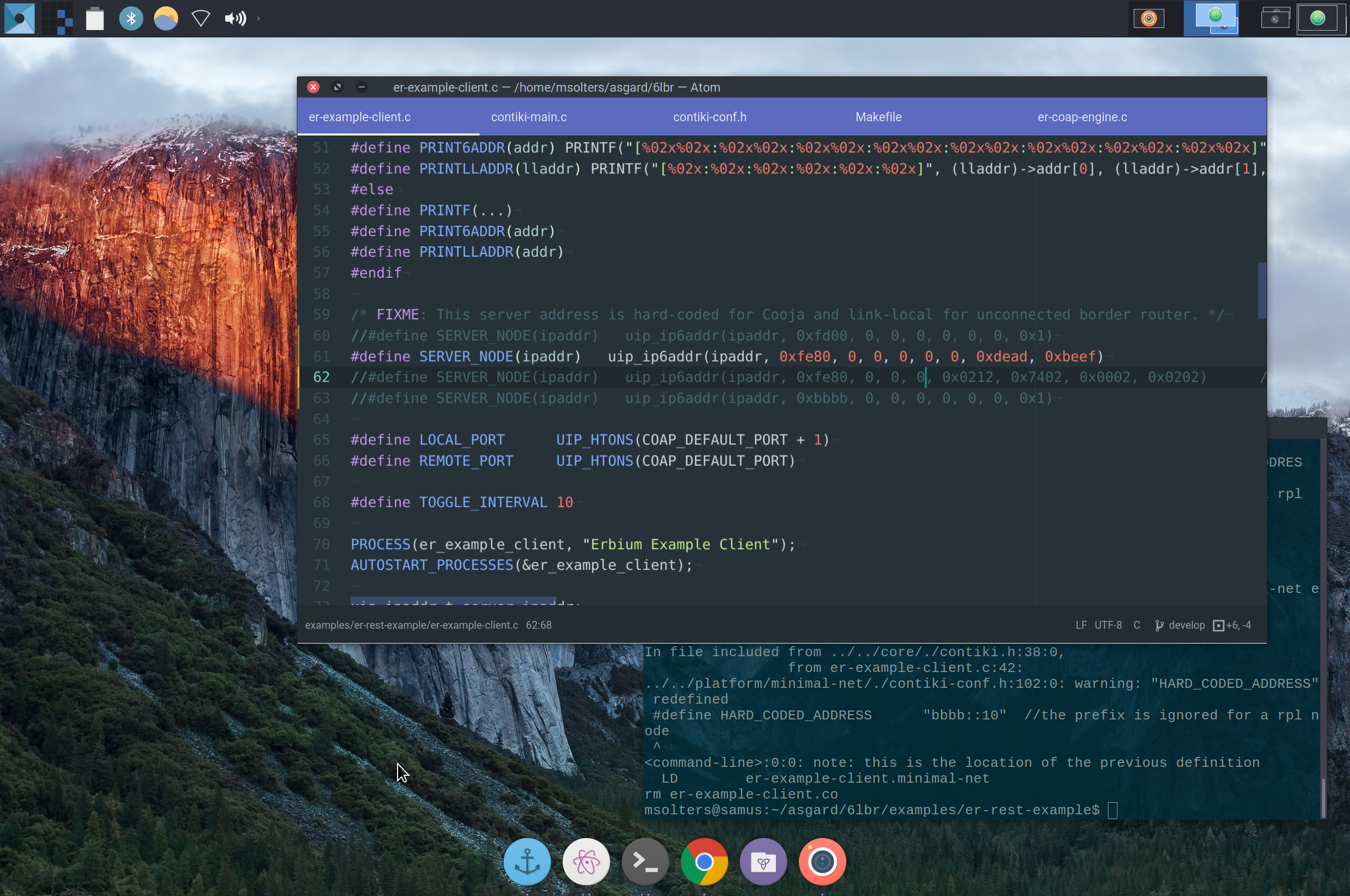
Here, you can see how we commented out the default SERVER_NODE, and filled in our own that contains the full IPv6 address fe80:0:0:0:0:0:dead:beef.
Running Contiki
Now, the Contiki nodes can be built & started by running:
make TARGET=minimal-net er-example-client
sudo ./er-example-client.minimal-net
And then in a different terminal, but still inside examples/er-rest-example:
make connect-minimal
This may require your password. But inspecting with ifconfig, you should find your tap0 interface now has a fixed IPv6 address of fe80::dead:beef:
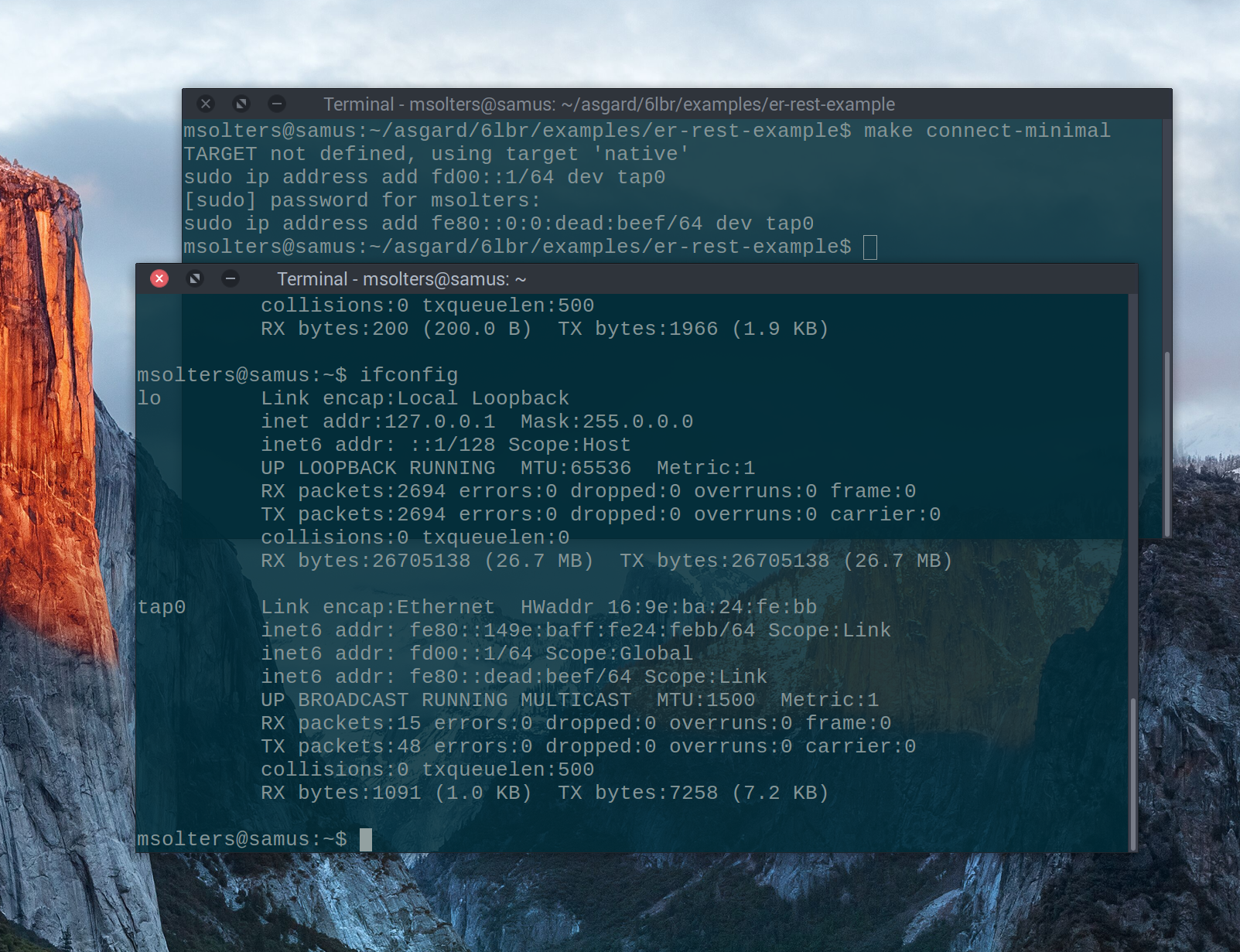
Start the Server
Finally, you can start the NodeJS server with a simple
npm install
node coap-server.js